==================================================================
여기선 D 드라이브 (d:를 자신에 맞게 삭제대상 드라이브명으로 변경)
관리자 권한으로 명령어 창을 실행하여 아래 명령어로 삭제한다.
(작업표시줄 검색버튼에서 cmd 입력,우측마우스로 관리자로 실행)
takeown /f "d:System Volume Information" /r /d y
icacls "d:System Volume Information" /grant administrators:F /t
rd /q/s "d:System Volume Information"
Copy and Paste to Your Memo App.
rename d: to your target drive
eg) Clear H Drive(USB) ,Rename d: to h:
Right Click the Windows Icon on Taskbar.
enter "cmd" and Run as Admin.
Paste ablove commands.
Enter!

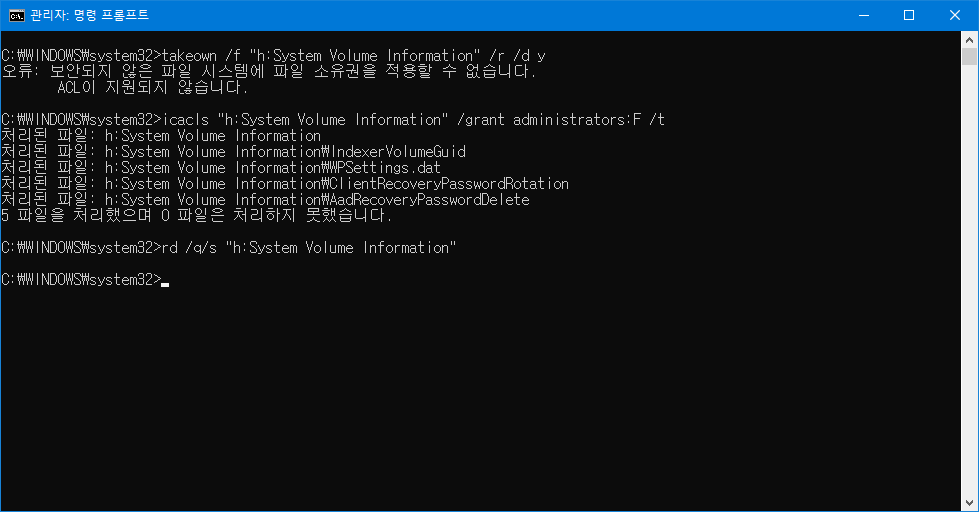
'TechTree(IT|Dev|SW)' 카테고리의 다른 글
| 윈10에서 윈11 자꾸 업그레이드 막기 (0) | 2025.04.23 |
|---|---|
| 윈11 win11 강제업데이트 방지 (0) | 2024.07.03 |
| How To Backup USB to ISO (0) | 2020.09.29 |
| micro sdcard write lock (0) | 2020.02.11 |
| PC버전 라인 설치 (0) | 2012.12.26 |



